Virtual Dissection 101
November 4, 2021
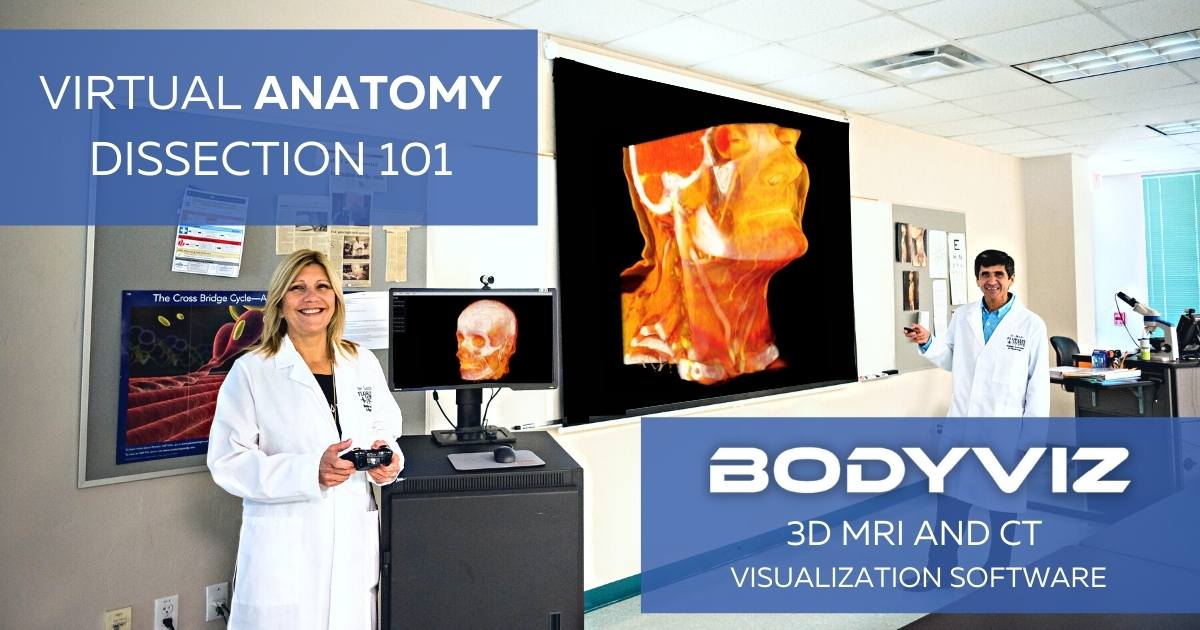
Written by: Curt Carlson, BodyViz CEO
I am Curt Carlson, the CEO of BodyViz 3D anatomy dissection software, and I would like to begin by giving you a small history lesson of virtual anatomy. The first 3D visualizations rendered from medical imaging data occurred in the early 1990s. At the time, the expense of the computer hardware, lack of commercially available software, and the utility of visualizations made virtual anatomy impractical. Virtual anatomy became readily available with the combination of advancements in off-the-shelf hardware and BodyViz innovation. The current buzz around all things virtual has fed growing interest in virtual anatomy but has also created confusion. In this blog, I am going to demystify virtual dissection in order to help educators better understand what it is and how it is done. Keep in mind that one of the best ways to learn about virtual dissection is participating in an online demonstration with one of our team members.
What is virtual dissection?
Virtual dissection refers to the anatomization of a 3D computer-generated anatomy visualization in order to study internal systems and structures. Like traditional dissection, students and instructors peel away layers or remove anatomy to expose internal structures. Virtual dissection allows repeated non-destructive exploration of real, 3D anatomy. Recently, Dr. Kelly Mitchell from Prince Williams Sound College at the University of Alaska Anchorage, said:
"For most of history we just had a page in a book. Now, we have taken a page and put it into a PowerPoint, which is still 2D and in flat form up on the screen. But with BodyViz we can take that picture and we can turn it around and do all sorts of things with it. We can manipulate it which makes it very interesting for students.”
- Dr. Kelly Mitchell
Does it matter what type of anatomy visualization I use?
Yes! Not all anatomy visualizations provide the same level of accuracy, value, and interactivity. Visualizations range from models to computer-generated renderings of medical imaging data. BodyViz anatomy software creates visualizations directly from real patient CT and MRI scans. We create the most accurate and interactive visualizations available for education that uses real anatomy of actual patients. To learn more about the differences in anatomy visualizations read: The Pros and Cons of a Virtual Anatomy Lab vs. Traditional Lab

How do I execute a virtual dissection?
Like traditional dissection, anatomy is peeled away in layers to allow in-depth exploration; but, the tools of the trade are very different. For virtual dissection, keyboard and mouse, touch commands, and handheld controllers create the cuts and viewpoints.
The level of interactivity offered by different programs varies. Some programs restrict dissection to a predetermined path in which the user advances with a click or tap. In contrast, BodyViz allows users to control the dissection and determine what is examined, from what perspective and vantage point, and to what depth. For example, with BodyViz 3D anatomy software, the user can:
- Explore anatomy from any viewpoint
- Create cuts/slices for in-depth examination
- Highlight features using various coloring modes
- Select, examine, and remove tissues based on density and type
- Place a virtual pin and annotate pathology within the visualization
- Compare two visualizations side by side
How is “making a cut” in virtual anatomy different from cadaver dissection?
The virtual dissection enables you to explore structures and systems by removing and cutting away anatomy just as you would in a traditional dissection. In a BodyViz 3D virtual dissection, a cut is made by using a controller to indicate the beginning and end of the segment. Unlike traditional dissection, the user has the ability to modify, adjust, and remove a cut at any time. For example, if the cut misses the target structure, the user can select undo to try again. With virtual anatomy, cutting too deep or accidentally dissecting into an organ does not damage the specimen. Users simply press a button to return the anatomy to its original state.
After a cut is made, the viewpoint of the anatomy can be easily manipulated from anterior to posterior, lateral to medial, or any combination, easily revealing structures that are obscured by bone or interconnected systems.
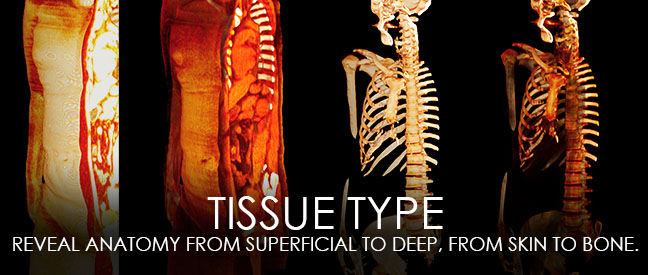
What can I do with virtual anatomy that I cannot do in a traditional cadaver lab?
BodyViz anatomy software enables users to view the human body through a "filter" based on tissue type. Using Tissue Type mode, users can select a Bone setting to view different attributes of the skeletal system. Similarly, the Lung setting exposes the intricate branching pattern of the lungs. Users easily toggle between skeletal tissue and soft tissue or switch from superficial to deep anatomy with the click of a button.
Can I annotate the virtual anatomy to highlight structures?
In the traditional lab, carefully placed color-coded pushpins mark structures of significance. In BodyViz, the virtual pushpins are called annotations and can be placed within the 3D anatomy visualization, exactly on the structure. One click opens a BodyViz annotation window that can be populated with labels, relevant links, images, and comments. The user can explore its location from unlimited viewpoints, cycling through different tissue types, or placing cuts to expose the surrounding structures.
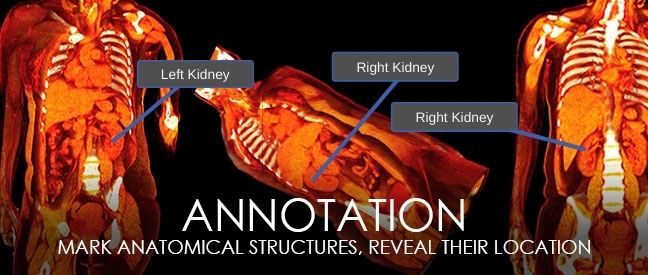
What do I need to use virtual dissection in my anatomy curriculum?
A single laptop loaded with BodyViz software is the simplest platform for virtual dissection. You can share virtual anatomy with an audience using traditional AV display systems while performing a virtual dissection. We also have active learning videos and interactive modules with activities that feature 3D anatomy that can be accessed online. Many of our clients have setup virtual anatomy labs that provide computers or laptops to students, empowering them to practice, study, and explore anatomy anytime, anyplace. Students can then perform and practice dissections in class or at home.
The best way to get started is to schedule an online demonstration of BodyViz. During the demonstration, our team will walk you through a virtual dissection and show you how other institutions use virtual dissection to improve anatomy curriculum.
Schedule a Demo
Helpful links